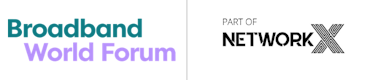Paris
WELCOME TO BROADBAND WORLD FORUM
Sponsor Logistics - The Virtual Event
USEFUL INFORMATION
KEY DATES
14 September - Platform live for exhibitors to set up profiles
28 September - Platform live for attendees and networking
11 - 15 October - EVENT DAYS
13 January - Platform closes for networking and viewing on-demand content
EVENT TIMINGS
11 October 10:00am - 4:00pm
12 October 10:00am - 5:00pm
13 October 9:45am - 5:50pm
14 October 9:45am - 5:00pm
15 October 10:00am - 4:00pm
*Timings are subject to change. For the most up-to-date conference timings please see the online agenda
REQUIRED INFORMATION
Once you log into the Swapcard platform you will be able to add the below to your virtual booth:
- Company logo: 400x200px (2:1 ratio), no larger than 1MB
- Header Video link (optional): This can be a live or pre-recorded video, hosted on Youtube or Vimeo. This video will play at the top of your booth’s page. Suggested video length should be no more than three minutes. How to add a video guide
- Header Image (if not using video): 1200x675px (16:9 ratio), no larger than 1MB
- Company Description: There is no official word limit for this but we would suggest up to 100 words.
- Column banner on virtual booth page: 1080x1920px (9:16 ratio) image, no larger than 1MB
- Custom background for virtual booth page: 2560x1600px (16:10 ratio) image, no larger than 1MB
If you have any questions or require assistance please do not hesitate to get in touch.
REGISTER YOUR PASSES
Pass registration will open shortly!
Registering your staff is a 2 step process:
1. All staff must be registered on VISIT (our registration system) - shortly after your welcome email from us you will receive an email from noreply@gesevent.com enabling you to register your staff
CLICK HERE FOR GUIDE ON HOW TO REGISTER YOUR PASSES
2. Once registered please allow 1 hour from registration before logging into Swapcard and adding your staff as Team Members to your booth page. This will add them to your visible staff list and mean they can view any meeting or chat requests your company receives. This can be done through the “team” section of your exhibitor center.
CLICK HERE FOR GUIDE ON HOW TO ADD TEAM MEMBERS
WHAT DOES EACH PASS ALLOW?
The number of passes allocated to you can be found in your welcome email and on the VISIT pass registration portal.
- BBWF Sponsor Delegate (Hybrid) - Access to both the physical and virtual event agenda sessions and exhibition areas
- BBWF Exhibitor (Hybrid) - Access to both the physical and virtual event exhibition areas only
- BBWF Sponsor Delegate (Virtual) - Access to the virtual event agenda sessions and exhibition area
- BBWF Exhibitor (Virtual) - Access to the virtual event exhibition area only
Note: If you have speakers or panelists as part of your contract you do not need to register them as we will do this for you.
YOUR VIRTUAL BOOTH
The Virtual Broadband World Forum Event runs on Swapcard – an industry-leading virtual event engagement platform, powered by artificial intelligence.
The platform will be available to exhibitors on 14 September to ensure you have enough time to complete your profiles and familiarise yourself with the system. Our team will be on hand through the whole process to ensure you get the best experience possible.
LOGGING IN TO SWAPCARD
You will receive a welcome email directly from Swapcard (noreply@swapcard.com) when the platform goes live to exhibitors on 14 September. Any booth staff that you have registered in advance will also receive a link.
SWAPCARD EXHIBITOR CENTER
HOW TO USE SWAPCARD
- Please see the below link for guidance on how to fully utilise the platform. Through this guide you will be able to understand the below and more:
- Navigating within the platform
- Searching for attendees and matchmaking
- How to send meeting requests and organise video meetings
BEST PRACTICES
Please see below for our recommendations on how to get the most out of your Virtual Event.
Before the event
1. Edit your profile and your virtual booth
2. Connect with qualified attendees
3. Send your first few meeting requests
4. Answer your first few meeting requests
During the event
1. Network and make connections
2. Note & tag your new contacts
3. Chat with them in the app
4. Monitor your profile notifications
After the event
1. Ensure a follow up with your new contacts
2. Export your contact list
3. Qualify your leads for better ROI
NETWORKING & MEETINGS
APP & WEBAPP
You can access the event via 2 methods, this being either through a browser on your computer or the app on your mobile.
Please see the guide below for more information on choosing the most suitable option for you.
SWAPCARD WEBINAR
We hosted an exhibitor onboarding webinar to help exhibitors get the most out of the Swapcard platform. We strongly advise that you watch to ensure that you can maximise engagement with attendees in the platform.

NETWORKING MADE EASY
- Connect with other attendees by topic, meeting availability, participant type (exhibitor, speaker, etc), and more
- Schedule and join meetings directly in the platform
- The more you engage with the platform, the smarter your AI-powered matchmaking recommendations become!
- Each event features its own filters to help you find the attendees you need to network with
- Networking is a breeze with our platforms intuitive, easy-to-use video meetings. The platform lets you add these meetings to your external calendar and network while still engaging with conference content

INTERACTIVE CONTENT FOR DEEPER LEARNING
- Get the most from conference sessions as you engage in live chats, polls, and Q&A with the speakers.
- Join roundtables and working groups focused on specific topics to exchange ideas and use cases.
- Save the sessions you want to attend on your personal agenda and find related sessions.
- With on-demand session recordings, you control your schedule. Re-watch your favorite speakers and don't worry about missing overlapping content!
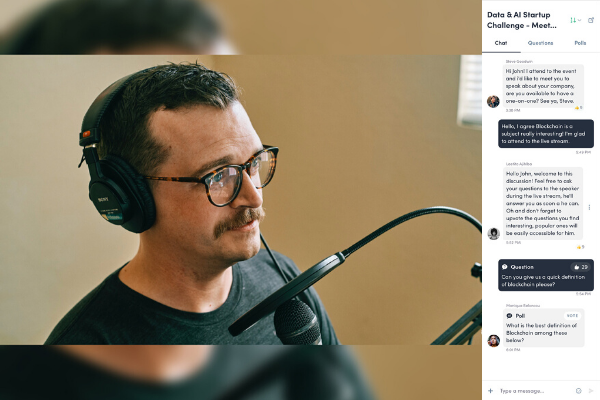
THE ATTENDEE EXPERIENCE
More details on how to use our virtual event platform as an attendee.

FAQS
ABOUT THE EVENT
- When will I get access to the virtual event platform?
You will be provided with access to the platform on 14 September to start building your booths. Please note, at this time the entire platform may not yet be accessible, and features may be set live over the course of the week. Attendees will be provided access to the platform on 28 September. At this point, the entire platform will be accessible.
- What are the conference & exhibition hours?
The Swapcard platform is accessible 24 hours a day following its launch. The conference agendas are accessible via the "Agenda" buttons on each event and each event's website (these will be live by 28 September). The official exhibition hours for each event are the same as the hours during which the conference is taking place.
- How long will the event platform stay live following the event?
The virtual event platform will be accessible for 90 days after the event.
- Where can I get help if experiencing issues with logging in?
You will receive instructions and a link to log in via email. If you do not receive this email or experience any other issues, please contact support@swapcard.com.
- Will there be "onsite" support in case attendees are having a hard time with finding their way, setting up meetings, etc.?
Both Informa and Swapcard staff will be on hand to help during the event. There is a "help desk" option featured prominently on the virtual event homepage.
- I've logged in to set up my booth, why can't I see all of the event features?
Initially you will only be given access to the virtual event in order to set up your booth. The other event features will go live on the full platform launch on 28 September.
ABOUT YOUR BOOTH
- Do I need to design my own booth?
We've already set up the framework for your booth - it's now down to you to add the features below. Make sure you watch our video walk-through for setting up your booth above.
- What can I do with my exhibition booth?
Your virtual exhibition booth features:
- A video or image header which you can upload. Any videos must be hosted on YouTube, Vimeo or a website from which you can get an iFrame code to input. Header images should be 1200x675px and no larger than 1MB
- "Book a meeting" feature - where users can book meetings with you and your team
- Chat feature - where users can send messages to the staff on your booth
- Products - where you can list more information about the products/services you want to advertise at your event
- Documents - where you can host white papers, reports and other digital content for users to download
- Your team members
- An overview of any sessions you're running during the conference
Make sure you've watched the video guide to building your exhibition booth featured above.
- How do I add or change videos, images, products and documents to my booth?
1. Log into the back end of the platform with the link you're provided with and head to the Exhibitor Centre
2. Click "company profile" via the menu on the left. Here there are options to update your documents and products
3. In the overview, click the top "EDIT" option, towards the top-right of your screen. Here you can add/change images and videos (videos must already be hosted on YouTube, Vimeo or a website from which you can get an iFrame code to input)
For more details, watch the video demonstration above.
- What do I do if no one is available to man my booth during some exhibition hours?
There is a text box on your booth titled "Exhibitor Information." Here you can enter your contactable hours and provide contact information users can reach you on when your booth is unmanned.
- How do I add team members to my booth?
CLICK HERE FOR HOW TO ADD TEAM MEMBERS GUIDE
- How do staff man the booth on event days?
When in the back end of the booth, you and your colleagues will be able to see and respond to messages and meeting requests.
- How do meeting times show on the booth?
Your booth prominently features a "Book a meeting" feature which shows the times your team is available to meet.
- Can you explain the group chats?
The chat on your booth page is meant to be an intro that is followed by a connection or meeting request. At this time, you cannot download the chats, but you can copy and paste them.
ABOUT MEETINGS AND NETWORKING
- Is there a limit on how many meetings we can set up?
No. We encourage you to be proactive with your outreach for meetings and networking, to make the most of your event experience. There may be some limits on the number of concurrent meetings you can hold. If you're unsure of this, please contact your account representative.
- How many participants can I have in a meeting?
Our event platform is intuitive and easy-to-use to quickly set up reliable 1-on-1 meetings. For any meetings requiring over 2 participants, you can now invite other participants to your meeting room, once the meeting has begun.
- Does each of my team need to log into their own profile and set up their meeting times?
You can set up meetings from your own personal user accounts or assign meetings to other members of your team.
- How do I assign meetings to my team members?
Go into the meeting section of your booth, then change the team member allocated to the meeting.
- What if we assign a meeting with an attendee and the team member is no longer available?
You can reassign the meeting within your Exhibitor Center.
- Is there a link that we can share for attendees to request meetings?
You can share the link to your booth page or a redirect URL. We recommend that once someone is in the platform, you send them a meeting or connection request so they are a contact.
- Do attendees have to become a connection of ours before they can send a meeting request?
No, attendees can send a meeting requests at any time.
ABOUT THE PLATFORM
- What is the difference between the resource library & booth documents?
Each event has a resource library featuring content produced by the event makers and is accessible via a button on the homepage. Meanwhile, each exhibitor can also host documents on their booths.
- How many documents can I have under the documents tab?
This differs exhibitor to exhibitor. Please check with your account representative.
- Will on-demand sessions be accessible via the agenda too?
Yes! At the beginning of each day all live content from the day before will be available on-demand so you can view past sessions on-demand as well as live sessions.
ABOUT REGISTRATION
- How can I register / register colleagues / can we register without completing the form?
The team will provide you with your personalised registration link from our registration platform Visit by GES. Please note all registrations need to be made through this link on Visit in order for the information to pull through to the event platform (Swapcard). Once registered on Visit you will automatically be sent an email to access the event platform. If you do not receive this email please contact support@swapcard.com.
ADDITIONAL POLICIES
CODE OF CONDUCT
Informa Tech is dedicated to providing an inclusive and safe event experience for everyone, regardless of gender, age, sexual orientation, disability, physical appearance, body size, race, nationality or religion. We do not tolerate harassment of participants in any form. We are a diverse community of professionals, and we conduct ourselves professionally. Please be considerate and careful with your words and actions. Exhibitors in the expo hall, evening party hosts and organizers of concurrent activities should be aware they are subject to the code of conduct. Exhibitors and party hosts may not promote sexualized or offensive imagery or activities. Exhibition and party staff should not use sexualized clothing/uniforms/costumes, or otherwise create a sexualized environment. Participants asked to stop any behavior are expected to comply immediately. If a participant or sponsor engages in behavior that violates this code of conduct, Informa Tech staff may take action they deem appropriate, including warning the offender or expulsion from the event with no refund.
SUSTAINABILITY
Informa Tech is committed to a role of environmental and sustainable leadership in every aspect of our business and recognises the responsibilities we have to our employees, our customers, our suppliers, the communities we work within and the environment as a whole.
Our contribution to a sustainable and environmentally harmonious society is based upon best practice and covers:
Environment: We use recycled materials for office and event documentation and reduce the use of plastics in all our event collateral
Community: To encourage sustainable development in the wider business we endeavour to utilise environmentally accredited venues and support regional agricultural practice by insisting on using locally grown produce for catering at all our large events.
Relationships: Informa Tech has developed an alliance with the Carbon Neutral Company and as a further example of our customer centricity, we strive to locate our events central to where we feel the majority of attendees originate.
IMPORTANT
By registering for this event you acknowledge recordings, video, and photographs are being taken during the event. By you entering this virtual event, you give unqualified consent to: Informa Tech, its agents, licensees to record, use and publicise your voice, actions, likeness, and appearance, in any manner and media, worldwide in perpetuity. If you wish to avoid being recorded, please do not enter this event.