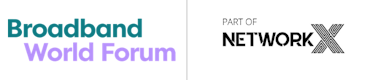YOUR VIRTUAL SESSION
In order to guide you through the virtual event process, we have put together these instructions on how live and pre-recording sessions will be curated for the event.
TECHNICAL REQUIREMENTS
The below requirements will apply for all sessions
- Make sure the camera is 16x9 (landscape)
- Do not have a bright light behind the presenter
- Mount the camera to ensure a steady video
- Ensure you are positioned in a soft room with no background noise and limited objects
- Be as close to the microphone as possible
- Leave some silence at the beginning and end of the recording for editing and transitions
- If you have access to an ethernet cable for a stronger connection, please ensure you use this
- Please disconnect from any VPNs you may be using or shut down other programmes you have open prior to connecting to the Zoom link for a more stable connection
- Test your connection speed, browser and operating system version, microphone and webcam HERE
PRE-RECORDING YOUR PRESENTATION
PRE-RECORDING AT HOME
Please record your session at home. Below includes some guidance on how to use Powerpoint, Zoom or Microsoft teams to record your session.
PRE-RECORDING & PRESENTATION PACK
Please note that should you choose to record at home this will be the final file that is uploaded into the platform. We will not be able to make any changes to files sent so please ensure they are good quality and you adhere to our technical requirements.
A NOTE TO ALL: A kind reminder that all pre-recorded sessions will need to be completed and submitted no later than Friday 25th September
PRE-RECORDING PANEL & AGENDA
You should have already set a date for your pre-recording with the panellists. If you haven't, please contact Rebecca Smith.
For more information on this, please click the link below.
The event runs to BST time zone, with content from 8am - 6pm. To view the latest agenda, please click here.
Q&A's
Different types of sessions and tracks will have different types of Q&A's - Please see your speaker welcome letter for clarification. Further information will be sent to you closer to the time of the event from your speaker manager.
SWAPCARD INFORMATION
Broadband World Forum is powered by Swapcard.
The platform will be launched and available to all on 30th September 2020 to ensure you have enough time to complete your profiles and familiarise yourself with the platform. Our team will be on hand throughout the whole process to ensure you get the best experience possible!
LOGGING IN TO SWAPCARD
Please follow instructions on the link HERE on how to sign up or log in to your profile.
SPEAKER PROFILES
We have loaded your details, along with your photo and biography, into the platform. If you have not yet sent these through, please send them through before 1st September.
Alternatively, you can log in on the platform and manually add your photo and bio.
NETWORKING & MEETINGS
In order to make the most out of the event, we hope you will utilise the networking tools before and after your session.
You will be able to:
- Request Meetings
- Schedule Virtual Meetings
- Make New Connections